Adding a “Buy Now” button on the Shopify store is very easy when you follow the steps as explained in this tutorial one by one. We have a team of Shopify experts who have been working in the eCommerce industry since 2011 and specialize the Shopify store design, set up and development.
Without taking your time here are the few simple steps that help you to add Buy Now button on your Shopify store like an expert.
The easiest way to create a buy now button on your Shopify website is to create it through the backend panel. This approach allows you to add buttons even without writing a single code. However, you only need to follow simple instructions as explained below:
Instructions to add BUY NOW button -
We expected that you have already logged in to your Shopify admin panel. If not then let the first login to your Shopify admin panel.
#1 First step -
After logging in successfully, a menu list will appear to the left of the window where you can see the heading “Sales Channel” with the plus sign + as shown in the image below. Now click on the + sign.

#2 Second step -
A pop-up window will appear on the screen with multiple options. Now find the “Buy Button” option and click on it.

#3 Third step -
As you click on the option a new screen will appear with the option “Create Buy Button”
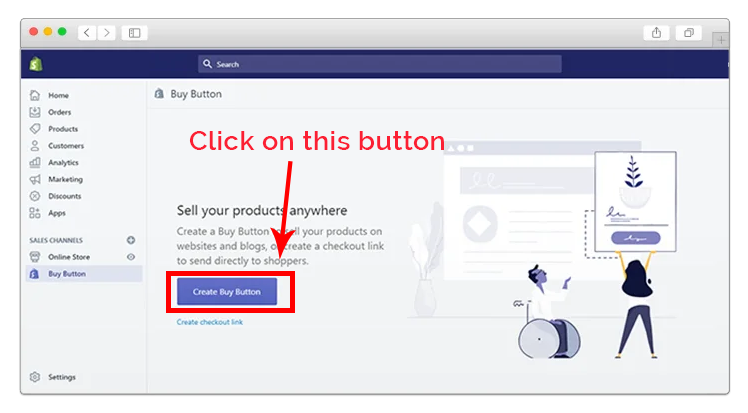
#4 Final step -
Now you have to click on the Create Buy Button, then a window will popup where you get the option to add the button on a single product or to a previously formed products collection with multiple SKUs.

Congrats! You successfully added the “Buy Now” button to your Shopify stores or websites.
For more Shopify help you can join the Shopify help community now.
Things to don’t forget after adding the button
Before your buyer gonna use it to buy things, we advise you to please test the button you added.
Don’t forget the testing:
With our experience in the e-commerce industry, we often find that the owners always forget to test the changes they made on the website. Owners just follow the instructions add buttons to all products in the store at once and never test.
Watch The Video to Add Buy Now Button on Shopify in 40 seconds
Conclusion:
The "Buy Now” button has a direct impact on your store. It boosts the sales and the conversion rate of your website. When you add the buy now button you create a sense of urgency for the buyers. In short, it is helpful to boost sales and increase revenue.
If you are looking for more Shopify small tasks and tweaks services then you can browse our catalog here





