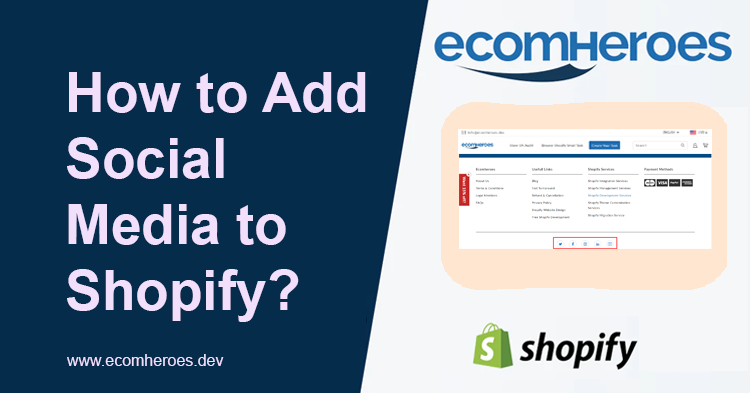Social media is an important part of marketing your business. It's not just about getting more likes or followers; it's also a way for you to communicate with your customers, which can lead to sales.
If you want to add social media to your Shopify store, here are some things you should consider:
Understand what social media platforms are best suited for your business. This might mean that only certain types of content (such as videos) make sense to upload directly from your store's platform rather than through an external link. If there's no reason why someone would visit your site specifically looking for this type of content and then decide not to buy anything after viewing it, then there's no point in having it available on the site at all!
To add social media to your Shopify store, you can follow these steps:
- From your Shopify admin, go to the "Online Store" section and click on the "Themes" tab.
- Find the theme you want to edit, and click on the "Actions" button. From the dropdown menu, select "Edit code."
- In the "Layout" folder, click on the "theme.liquid" file to open it in the online code editor.
- Scroll down to the bottom of the file, and you should see a section where you can add your social media links. This section may be labeled "Social media links," "Follow us," or something similar.
- Add the links to your social media profiles using the following format: <a href="LINK TO YOUR PROFILE">ICON</a>
- Replace "LINK TO YOUR PROFILE" with the URL of your social media profile, and "ICON" with the appropriate social media icon. You can find a list of social media icons and their corresponding HTML code here.
- Save your changes by clicking the "Save" button. Your social media links should now be displayed on your online store.
Note: The exact steps and location for adding social media links may vary depending on your theme. If you're having trouble finding the right place to add your links, you may want to consult the theme's documentation or reach out to the theme's support team for help.
What are the benefits of using social media for e-commerce business?
There are many benefits to using social media for e-commerce businesses, including:
- Increased brand awareness: Social media can help to increase the visibility of your brand and reach new potential customers.
- Customer engagement: Social media platforms provide an opportunity to engage with your customers, build relationships, and provide excellent customer service.
- Targeted advertising: Most social media platforms offer highly targeted advertising options, which can help you reach the right audience for your products.
- Cost-effective marketing: Social media marketing can be much more cost-effective than traditional marketing methods.
- Improved search engine rankings: An active social media presence can help to improve your search engine rankings, as search engines consider social signals when ranking websites.
- Customer insights: Social media platforms can provide valuable insights into your customers' needs, wants, and preferences.
- Sales and revenue: By using social media to drive traffic to your e-commerce website, you can increase sales and revenue.
- Competitive advantage: By using social media effectively, you can differentiate your business from competitors and gain a competitive advantage in your market.
Final Words
You will have successfully added Social media links and icons to your Shopify store by following the steps above. But if you are still getting any issues, connect with our Shopify website designers and developers for a free consultation.