The logo is a graphic design that combines text and images. It is an identity mark for the companies and brands that make the business look different from the competitors.
So it's important to have a logo on your Shopify website or store.
Why is the logo important?
- Logo grabs the attention.
- Make your brand identity unique.
- Foster brand loyalty.
- Keep a strong impression on your customer's mind.
How to Add Logo on Shopify?
It is very easy to add a logo to your Shopify store. You can add the logo to the Shopify storefront just by following the steps provided here:
Log in to the backend of your Shopify store

Click on the Themes under the Online Store option appear on the left side menu bar on the backend
Click on the Customize option now

Under the Section menu, now click on the Header option
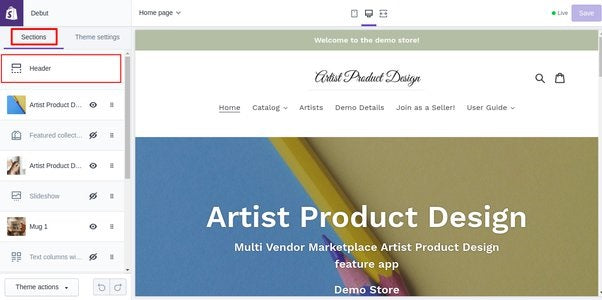
Now you will see the Logo Setting from where you can change the logo alignment, width, and image
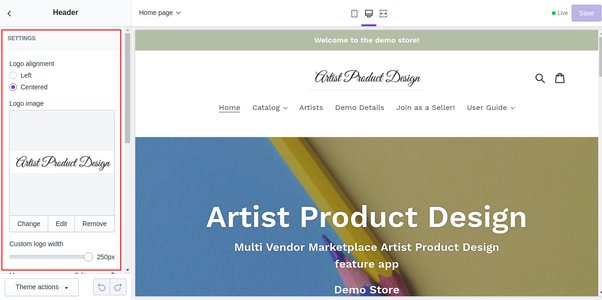
You can add a logo image save and go back, now your logo is added.
Note: You will find the different options for different themes after you click on the theme Customize option.
If you are still finding some difficulties to add a logo then you can contact us for a free consultation.
Or you can hire a Shopify expert or Buy a predefined Shopify task such as Add company logo on header.





