
No Data Loss Shopify Migration Services | Secure & Seamless Data Transfer
Data loss is a top concern when migrating to Shopify. With 7+ years of experience and 70+ successful migrations, Ecomheroes guarantees zero data loss during the migration process.
We’ve successfully migrated stores of all sizes—small businesses with under 100 product pages, medium businesses (100-500 product pages), and large e-commerce websites with 500+ product pages and hundreds of collection pages.
Our Shopify migration experts have hands-on experience with platforms like Magento, WooCommerce, Wix, PrestaShop, and BigCommerce, ensuring a secure, seamless transition without affecting your SEO rankings or data integrity.
- 100% Data Transfer
- Seamless Migration
- Expert Team
Why Migrate to Shopify?
Migrate to Shopify from any other CMS platform to bring more sales and fruitful results to your e-commerce business. Shopify has many unique features for retail or ecommerce businesses compared to other CMS. Check out the features one by one.

Secure and Safe Transactions
Shopify is Level 1 PCI DSS compliant for secure and safe financial transactions. Shopify has a unique feature to prevent fraud. Security of the customer transactional data is the priority of any e-commerce business; this boosts your brand credibility. Buyers always prefer to purchase from PCI-secured online stores and simultaneously boost sales and revenue.

Completely Customizable
Shopify is fully customizable; you can choose colors, fonts, sections, images, and mobile responsive designs that match your business standard or demands. You can customize the theme, product data, checkout options, payment options, discount codes, and forms. So you can optimize sales, coupons, or offers according to seasons and holidays.

Self-Hosted & Fast Loading Website
Shopify is a cloud-based self-hosted Saas platform, so stores built with Shopify are highly secured and have in-built HTTPS security. Stores using Shopify have fast-loading pages because Shopify use could host technology. Fast-loading websites are the most important factor for ranking higher in the Google search engine pages or any other search engine.

Easy to Use
Shopify is easy to use; business owners can make small changes even if they need to learn how to write a single-line code. Shopify has drag-and-drop functionality to add new page designs, content, buttons, etc. This functionality allows one to make and create pages fastly and reduces the dependency on designers or developers to make small changes.

Free Apps and Themes
You can leverage the advantage of Shopify's free applications and themes to grow your business for free. In addition, Shopify has free inbuilt software to manage orders, marketing, inventory, product listing, reviews, reporting, analyzing, etc. Even Shopify's free themes have premium features like mobile responsive, ready-to-use, and search engine friendly.

Mobile Ready Website
Shopify is excellent CMS for mobile-responsive e-commerce sites. Users can add and implement external CSS, Media Queries, and HTML codes to make the website mobile ready. E-commerce websites made on the Shopify platform have cross-browser and screen resolution compatibility. More than 50% of buyers shop from mobile, so the mobile-ready website is advantageous.

24/7 Dedicated Support
One of the reasons Shopify is a leading platform for e-commerce businesses is it gives users 24/7 dedicated support. They have a huge team of Shopify support engineers who help companies run without interruption and with no loss. Shopify users can contact the support team through chat, by joining the community, or by asking questions on the Shopify forum.

Advanced Features and Functionality
One of the best reasons for Migrate to Shopify is it includes a free 256-bit SSL certificate, special apps for dropshipping, automated store e-mails, unlimited bandwidth hosting, easy inventory management, a performance analytics dashboard, mobile manageable, abandoned cart recovery feature, web push services, multiple payment options and more.
We Offer A Range of Shopify Migration Solutions
When it’s about migration to Shopify, let’s leave it to us. We have Shopify migration experts for different Shopify migration solutions from any platform.

Magento to Shopify Migration
At Ecomheroes, we have Shopify migration experts for seamless Magento to Shopify migration; we are experts with hands-on experience. Our experts migrate a to z data, including orders, customer data, product details, SEO URLs, images, category pages, reviews, and blogs, to the Shopify platform with no data loss.
Order Now
WooCommerce to Shopify Migration
If you want to migrate your business from WooCommere to Shopify, Ecomheroes is the right agency. Because we have migrated several businesses that used WooCommece in the past, our WooCommerce to Shopify migration experts follow the well-tested and no-risk process so your business sales won’t affect.
Order Now
Wix to Shopify Migration
We offer Wix to Shopify migration solutions to businesses that want to grow with unique Shopify features. We have in-house Shopify migration experts to smooth and fast transfer of data. We are with you for choosing us for the successful launch of the Shopify website after completing the Shopify migration.
Order Now
BigCommerce to Shopify Migration
If you have a BigCommerce website and want to migrate to Shopify, hire our Shopify migration experts for 100% data transfer. We offer Bigcommerce to Shopify migration solutions for small, medium, and enterprise-level businesses. Our migration solutions are pocket friendly for every business owner.
Order Now
Squarespace to Shopify Migration
Migrate your business from Squarespace to Shopify with the help of our expert migration engineers. Our experts are capable of manual migration as well as automatic. We guarantee you no data loss migration even with thousands of products and free support even after the completion of our work.
Order Now
PrestaShop to Shopify Migration
Ecomheroes offers PrestaShop to Shopify Migration solutions that preserve SEO strength and data relationships. We have a team of experts to analyze your current website data and keep all the elements relative to the previous platform. So your brand value and user experience stay connected when you migrate.
Order Now
OpenCart to Shopify Migration
Are you searching for a Shopify agency or expert for Opencart to Shopify migration solutions? Then your search ends here. At Ecomheroes, we have an in-house team of migration experts. Our Shopify migration experts have done OpenCart to Shopify migration for 50+ businesses since we started Shopify services.
Order Now
Lightspeed to Shopify Migration
Shopify is one of the most suitable platforms for e-commerce businesses, so if you have a Lightspeed e-commerce website and want to migrate it to Shopify. Then choose Ecomheroes, where you will find the best Lightspeed to Shopify migration experts. We offer seamless Shopify migration services.
Order Now
Volusion to Shopify Migration
Need help migrating the website on Volusion to Shopify. We have in-house Shopify expert developers who make Volusion to Shopify migration easy and unbreakable, whether it's functionalities, store look and feel, or website structures. Our experts' migrate data so your marketing and SEO campaign will be fine.
Order NowOur Work Guarantees Success
We help brands achieve their goals through our expertise in website development, operational efficiency optimization, profitability maximization, and branding. Here are some brands we work with.

sisters republic
France

Marcapa
Missoula, United States

vkngjewelry
France

Life Pharmacy Orewa
New Zealand
Shopify Migration From All Major E-commerce Platforms
At Ecomheroes, we specialize in migrating e-commerce stores from a wide variety of platforms to Shopify. Whether you're coming from a small business platform or a large-scale enterprise CMS, we ensure a secure, seamless, and efficient migration.
-
Magento to Shopify Migration
Migrate your Magento store with no data loss and minimal downtime, while preserving your SEO rankings and customer data.
-
WooCommerce to Shopify Migration
Move from WooCommerce to Shopify effortlessly, keeping your product details, orders, and SEO data intact.
-
Wix to Shopify Migration
Transition from Wix to Shopify and unlock access to Shopify’s advanced e-commerce features and scalability.
-
PrestaShop to Shopify Migration
Our experts migrate your PrestaShop store to Shopify, ensuring that no products, reviews, or SEO value are lost.
-
BigCommerce to Shopify Migration
Migrate from BigCommerce to Shopify with ease, preserving your data integrity and ensuring your store’s continued success on Shopify.
-
Squarespace to Shopify Migration
Get a smooth migration from Squarespace to Shopify, with a focus on maintaining SEO structure and brand identity.
-
OpenCart to Shopify Migration
We help OpenCart users seamlessly migrate their e-commerce business to Shopify, without disrupting sales or SEO.
-
Volusion to Shopify Migration
Migrating from Volusion to Shopify is hassle-free with Ecomheroes, and we ensure 100% data transfer, including order details, customer information, and more.
-
Shopify to Shopify Migration
Even if you’re already on Shopify, we can help with Shopify replatforming, upgrading your store to a new theme, improving performance, or changing Shopify plans.
Our Shopify Migration Process

Store Analysis
Our Shopify expert analyzes your current store theme, structure, UX/UI, features, and functionalities. Evaluate the requirement and changes that need to be added after migration to Shopify. Calculate the risk or problems and take measures accordingly.

Strategy Planning
Once the analysis has been done, we start planning a strategy to achieve the best outcome according to store owners’ requirements and business needs. Our strategy includes the best possible solutions to analyzed problems and the fastest way to complete the project.
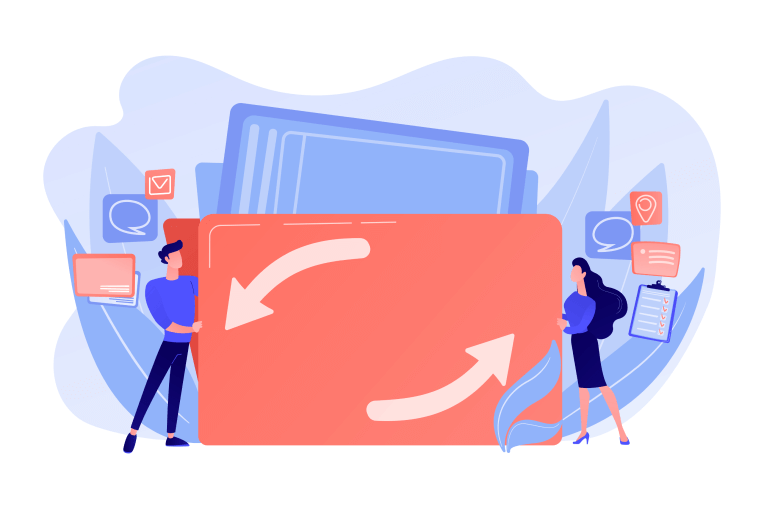
Development & Initiate Migration
This step includes Shopify account setup, store development, theme configuration, app integration, website structure building, payment gateway setup, content migration, and resolving problems and errors. At last, we ensure the compatibility of the store.
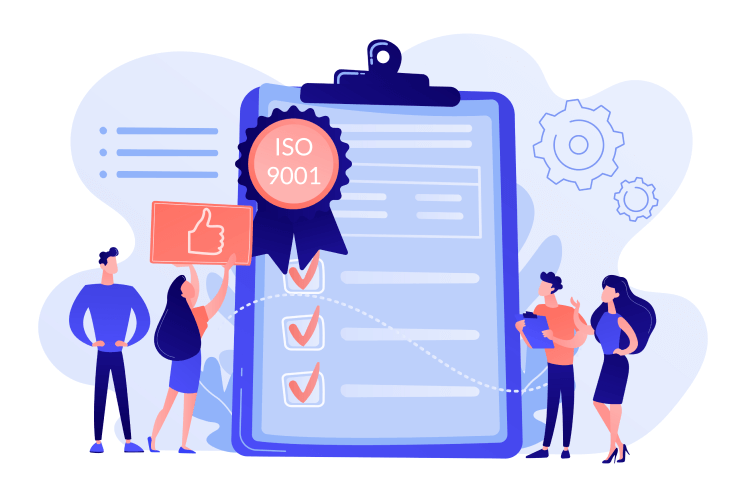
Quality Assurance
When the data is migrated, our next step is to perform end-to-end testing. This step includes functionality testing, transferred data testing, data relationship testing, website structure testing, forms, purchase, order, and payment testing, and training you to use Shopify.
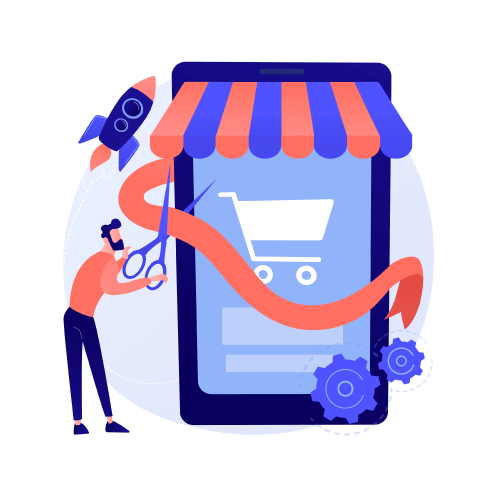
Store Launch
The last step is launching the store once we have tested the website and handed it over to you to ensure that you are satisfied with our work. Your feedback is appreciated. We give free post-launch support. You can contact us 24*7 for any migration issue.
Data Transferred During Shopify Migration | Complete & Secure
When migrating your store to Shopify, Ecomheroes ensures a complete and secure transfer of all essential data, preserving your store’s functionality and SEO.
-
Products
- Titles, descriptions, pricing, tags, status
- SEO data: meta titles, meta descriptions, URLs, alt tags
- Images, videos, graphics, stock, SKUs, variants, weight, brand, manufacturer
-
Collections
- Collection pages, titles, content, meta fields, product lists, metadata, images
-
Customers
- Names, email, contact info, login details, billing & shipping addresses
- Purchase history, abandoned carts, and customer-specific data
-
Orders & Draft Orders
- Order dates, fulfillment status, numbers, quantities, payment status
- Draft orders including product details, discounts, SKUs, and pricing
-
Pages & Blog Posts
- Product pages, contact pages, About Us, Terms & Conditions
- Content, images, tables, SEO URLs, meta titles/descriptions, headings, anchor tags
- Blog posts with content, SEO data, images, links, banners, and tables
-
Discounts & Coupons
- Offers, special discounts, coupon codes
-
Integrations & Redirects
- Google Analytics, Facebook Pixel, Pinterest, Search Console, Tag Manager
- All 301 redirects and other necessary integration codes
-
Metafields
- Special product info, handling instructions, variants, and user manuals
Why Choose Ecomheroes for Shopify Migration
Migrating your e-commerce store to Shopify is a critical business move, and choosing the right migration partner can make all the difference. Ecomheroes is a trusted Shopify migration expert with years of experience helping businesses of all sizes migrate safely, seamlessly, and without downtime.

Expert Shopify Migration Team
Our in-house experts have migrated 70+ stores across platforms like Magento, WooCommerce, Wix, PrestaShop, BigCommerce, Squarespace, and OpenCart. From small stores to large enterprises, we handle every detail with precision.

Secure & Complete Data Transfer
We guarantee 100% data transfer, including products, orders, customer data, SEO settings, and integrations. Our process ensures zero data loss, maintaining your business credibility and operational continuity.

SEO & Marketing Preservation
We preserve all your SEO URLs, metadata, schema markup, breadcrumbs, and page structure, so your search rankings and traffic remain intact after migration.

Zero Downtime & Hassle-Free Migration
Our tested migration workflow ensures your store remains operational throughout the process. Your customers can continue shopping while we migrate your data seamlessly.

Post-Migration Support
Even after your Shopify store goes live, our dedicated support team is ready to assist with troubleshooting, optimization, and Shopify training.

Trusted by Businesses Globally
From small businesses to large enterprises, we’ve successfully helped clients across multiple industries migrate to Shopify securely and efficiently.
Common Migration Challenges & How We Solve Them
Migrating your e-commerce store to Shopify can come with a variety of challenges. At Ecomheroes, we are experts in navigating these obstacles and ensuring a seamless, secure migration with minimal disruptions. Here are the top challenges we help businesses overcome:
Data Loss During Migration
Challenge: Data loss is one of the biggest concerns during migration, potentially leading to a loss of customer information, orders, and product data.
Our Solution: As an official Shopify partner, we offer 100% data transfer with zero data loss. Every detail, from product titles to SEO settings to customer data, is safely migrated.
SEO Traffic Loss and Ranking Drops
Challenge: Losing SEO rankings or traffic after migration is a common issue, as changes to URLs, meta descriptions, and page structure can hurt rankings.
Our Solution: We preserve all SEO-critical elements like URLs, meta titles, alt tags, and schema markup. This ensures that your search rankings and organic traffic remain unaffected post-migration.
Downtime and Operational Disruptions
Challenge: Downtime during migration can disrupt business operations and affect sales.
Our Solution: We perform seamless, zero-downtime migration, ensuring your store remains operational throughout the process. Your customers can continue shopping while we handle the migration in the background.
Complex Data Mapping
Challenge: Mapping data from different CMS platforms can be complicated, especially when migrating custom fields, product variants, or customer-specific data.
Our Solution: We have experience migrating data from platforms like Magento, WooCommerce, PrestaShop, and more. Our experts ensure that all data, including custom attributes and integrations, is correctly mapped and migrated.
Design and Functionality Migration
Challenge: Moving the design and functionality of your old site to Shopify can be difficult, especially when customizations are involved.
Our Solution: Our team ensures that your design, user experience, and functionality are preserved or improved on Shopify, from custom themes to third-party apps.
Post-Migration Support and Training
Challenge: Many agencies complete the migration but fail to provide sufficient post-migration support or training.
Our Solution: We offer comprehensive post-migration support, including Shopify training, store optimization, and ongoing assistance to ensure your store runs smoothly after the migration.
Shopify Migration Service FAQ
Shopify Migration Service FAQ
If you want to Migrate to Shopify from other e-commerce platforms, you can choose one of the following options.
You can hire a Shopify expert -
Shopify migration looks easy, but when you start doing it manually or using an app, you find that some data doesn't transfer. For smooth and error-free transfer, you need to make the required changes.
If you are not an expert in Shopify or have previous experience, it might be a headache, and the migration process will last longer than expected.
So, hiring a Shopify expert is the right option if you want a professional-looking, SEO-ready and fully functional Shopify website.
Use the Shopify app to migrate -
You can use a migration app from the Shopify app store to migrate the existing store to the Shopify platform. You can migrate the complete store data to Shopify with just one click. Apps allow you to remove and reprocess migration if data transfers only partially.
But, often, the data transferred by apps need to be more accurate and complete and resolving these issues may take time and effort. So choosing an expert is the best option even if you want to migrate using an app.
Migrate manually -
You can migrate stores manually by copying and pasting each section and page content to Shopify. It might take concentration and time to transfer data with no error.
It depends on the size of the current store. A small e-commerce website with few products and category pages will take a few hours, but with a large store, it will take weeks to transfer complete data.
Again, it depends on the size of your existing store, your requirements, and how many days it requires to transfer and complete setup. You can hire a Shopify expert hourly; the average price to hire a Shopify expert is between 50 - 100 dollars per hour. Depending on working hours, you can get an idea of how much Shopify migration will cost.
When you choose Ecomheroes, we guarantee no downtime during the migration process.
Yes, you can migrate the design of the existing e-commerce store to Shopify. But sometimes, you need to make small changes and tweaks to Shopify elements to match the look of the previous store.
At Ecomheroes, we follow the tried and tested highly secure migration process with no data corruption and loss. We have migrated to more than 50+ stores without data breaches.
According to Shopify, we can add 100 variants of a product and add 3 options for each product. So, Shopify doesn't migrate when you have more than 100 variants. You can use third-party apps, too, bypassing the Shopify constraints.
To migrate the order date correctly, you need to match the time zone of the source store and target store. If the time zone is different on the stores in the migration process, then the order date migrates incorrectly.
If your parent products have variants under them, Shopify doesn't allow you to create SKUs for parent products. You are only allowed to create SKUs for variants or child products.
You can migrate reviews to Shopify by using the apps.
Yes, customer passwords can be migrated to Shopify. You can use any of the following methods.
- You can migrate customer data manually using CSV.
- You can use the app Cart2Cart.
- You can hire Shopify experts from Ecomheroes.
You can follow any process to migrate from Etsy to Shopify.
- You can do Etsy to Shopify migration manually.
- You can use different apps from the Shopify app store.
- You can hire Shopify experts from Ecomheroes.






 Figma
Figma shopify
shopify Javascript
Javascript Ajax
Ajax






