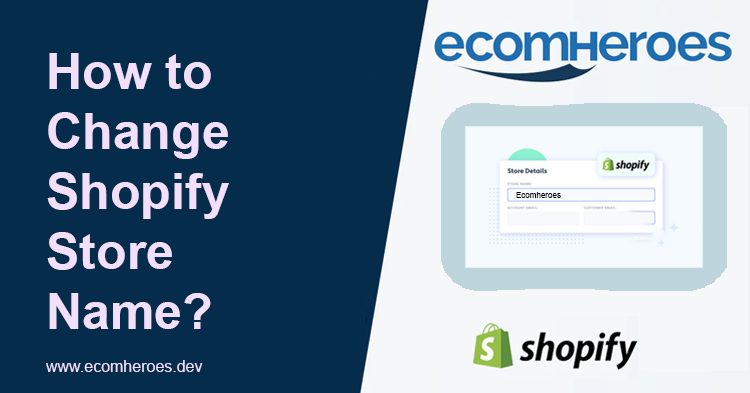Changing your Shopify store name is the easiest way to change how people see your brand.
To change your Shopify store name, follow these steps:
- From your Shopify admin, click on "Settings" in the bottom left corner.
- In the "Store settings" section, click on "General".
- In the "Store details" section, click on the "Edit" button next to the "Store name" field.
- Type in your new store name and click "Save".
Keep in mind that changing your store name may affect your store's search engine ranking and its appearance in search results. It's a good idea to consider the impact this change may have on your store before making any updates.