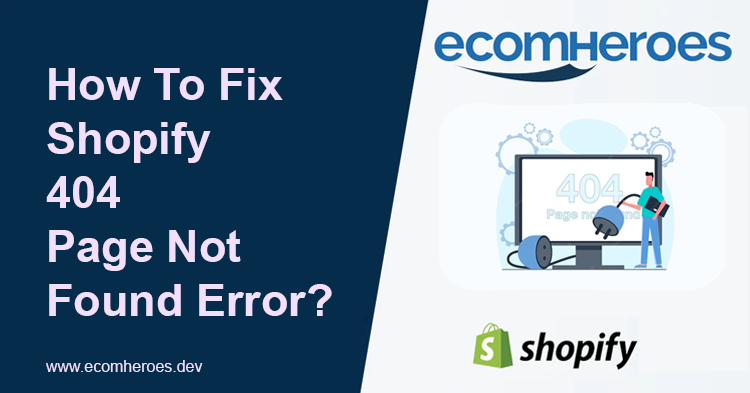Before you fix 404 page not found errors on your Shopify store you need to understand why these errors occur and what it is.
There are two types of “404 page not found error” -
- 404 Error
- Soft 404 Error
Let’s discuss them precisely one by one.
What is the “404 not found error”?
A 404 Not Found error is an HTTP status code indicating that the server cannot find the requested resource. This can happen when a user attempts to access a webpage that no longer exists or has been moved to a different location. The error message is often displayed in the user's web browser, along with a message showing that the server could not find the requested resource.
What is the “Soft 404 page not found error”?
A soft 404 error occurs when a web page returns a status code of 200 (OK) instead of a 404 (Not Found) status code, but the page does not contain the content the user expected.
This can happen when a website's content management system (CMS) generates a page with little or no content or when the website redirects a user to a page that doesn't contain the requested information.
Search engines may interpret these pages as soft 404s and may not index them or lower their rankings in search results, making it harder for users to find the content they're looking for.
How does a 404 page not found error affect your store user experience and SEO campaign?
The 404 "page not found" errors can negatively impact an ecommerce store in several ways.
Affect on user experience(UX)
First, it can lead to a poor user experience, as customers cannot access the desired product or content. This can lead to frustration and may cause some customers to leave the website without making a purchase.
Affect on SEO
It can also negatively impact search engine optimization (SEO) efforts. Search engines use various factors to determine the relevance and authority of a website, and a high number of 404 errors could signal to search engines that the website is not well-maintained or relevant. This can lead to lower search engine rankings, which can, in turn, lead to fewer visitors and potential customers.
Methods to Fix Shopify 404 Page Not Found Error -
First method:
You can manually fix the 404 page not found error by following the easy steps below.
1st Step -
Try using a redirect to point the broken link to a new URL. This can be done in the Shopify admin under "Online Store > Navigation" as shown in the image below.

2nd Step -
2nd step is to click on the “View URL redirects” option.

3rd Step -
Click on the “Create URL redirect”

4th Step -
Put the old URL in the first box and the new URL where you want to redirect the page as shown in the below.

Second method:
There are a few other solutions for fixing a 404 page not found error on a Shopify store:
- Check the URL for typos or errors. Make sure the link is spelled correctly and that the URL is properly formatted.
- Clear your browser's cache and cookies.
- Check the link on another device or internet connection.
- Check that the page or product still exists in your Shopify admin. If the page or product has been deleted, the link will return a 404 error.
- Check that a third-party app or plugin is not blocking the link. Disable any apps or plugins causing the issue and test again.
- If none of the above steps resolve the issue, contact Shopify support or our Shopify expert for further assistance.
- Or by using an app like "Easy Redirects."
If you still find some difficulties in fixing the 404 page not found error, then you can contact our Shopify developer or Shopify expert.