Know what is Shopify balance in detail with features, requirements, limits, and set up guide.
It is always better for the business owner or entrepreneurs. If they manage business accounts, e-commerce expenses, transactions, bills faster and from one place. Shopify understands this and works and researches to make a better experience as eCommerce entrepreneurs for its users.
Shopify balance is a money management account that empowers Shopify store owners to manage accounting and transactions from one place. It gives amazing discounts, rewards, and cashback when you use its Shopify balance card.
A Shopify balance card is a physical card you will get when you use Shopify balance features.
To understand in the details, What is Shopify balance? Let's read this in-depth article about the "Shopify Balance". We cover all the following points in detail:
- What is Shopify balance?
- What are the features of Shopify balance?
- Shopify balance rewards in detail.
- Shopify balance accounts requirements.
- How to set up Shopify Balance?
- Transaction limit of Shopify Balance account
What is Shopify Balance?
Shopify balance is a finances management account and spending card, a solution for your business finances problem from Shopify. So, you can emphasize your business growth rather than the finance issues. It is the easiest way to manage money and to get rewarded at the same time.

Shopify balance easily integrates with your online stores. It doesn't have monthly or other hidden charges fees. So you save money and can use it to grow your business.
You can start your online business without having a bank account. Shopify balance enables you to manage money with no bank account required. Shopify launched this feature to encourage future entrepreneurs who waver to start their own e-commerce business.
Additionally, you will get rewards, cashback, or discounts when you use it.
What are the Features of Shopify Balance?
Shopify balance was launched to resolve all financial problems of independent business owners by its different products and feature. Here are the its different features:
#1 Easy account set up
#2 Faster capital access
#3 Faster than banks
#4 Shopify Balance card
#5 Rewards
#6 Security
Easy account set up:
You can set up a banking account with no bank account needed in just a few minutes and access it instantly.
Faster capital access:
You will get access to money within a day that you are making through your Shopify store. No minimum balance is required.
Faster than banks:
It is the faster way to get your money, that's up to 4 days earlier from banks. You can also track payments.
Shopify balance card:
You will get a card for making purchases online and in-store with a virtual and physical card.
Rewards:
Get cashback, discounts, rewards, or offers on using the spending card every single time.
Security:
Highly secure with two-step verification, FDIC coverage, complete card control, and 24/7 support.
Shopify Balance Rewards in Detail
We already know that Shopify offers different rewards, perks, or cashback as earlier mentioned in this article. But here is the in detail discussion on how much and when we get these rewards.
- Cashback up to $2000 on marketing, shipping, and tools purchase.
- 10% cashback on upgrading and creating a new store.
- Get up to 2% cashback on social media and email marketing and purchase of premium themes, apps, and domains.
- Get 10% cashback when you hire Shopify expert designers, developers, and consultants to resolve Shopify store issues.
- Unlock offers when you use Facebook, Google, and other Shopify partners to run the marketing campaign.
- Get cashback automatically to your account on every spending.
Shopify Balance Account Requirements
It is very easy to open a Shopify Balance account but still, there are some requirements to activate it. It is a newly added feature so, it is currently unavailable for some merchants. To get activated your account, you need to meet the following requirements:
- Only for the Shopify store based in the United States
- Should have a valid US Social Security Network(SSN)
- Need a mobile phone to receive a text message
- Should have Shopify Payments enables
These are the requirements to open a Shopify balance account.
How to Set up a Shopify Balance account?
If you are eligible for early access then to set up Shopify Balance account you need to land on the Shopify Balance page
Here you will get the two options to set up your account
First: If you don't have a Shopify store you need to create a store first. You can start with a click on "Start with a Shopify trial" mentioned on the landing page.
Second: If you already have a Shopify store then you can click on the option marked in the image.

Both options are available on the page you can choose the required one.
After setting up or logging in to your Shopify admin panel account next step is to go to the Finances > Balance option in the admin panel

Now click on the Open account button
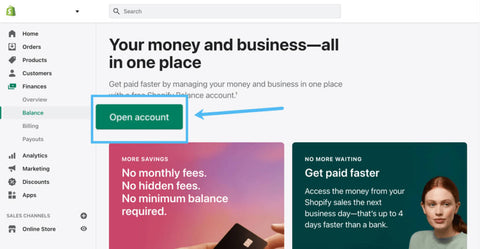
Choose Getting Started tab to read the detailed information, and now click on the Continue button

Review your Shopify payment information under the Verify your information tab, check the legal fields Name, Date of birth, and Address, and then click on Verify button

Now enter your Social security number(SSN) and then click on Confirm

Under the Agree to terms, option checks the box to confirm that you agree with the Shopify Balance Account Agreement and the Shopify Balance Card Agreement, and then click on the Complete account setup button.

Now your account is set up and it will automatically connect to the Shopify payments account. You can deposit your payouts through it.
Transaction Limit of Shopify Balance Account
This account has daily spending limits depending on the types of transactions and is reset every midnight UTC. Daily limits are calculated by the authorization date, not by the transaction date. For example, if you do a transaction on Sunday, but it is processed Monday, then the transaction still counts in Sunday spending.
You can check the transaction limits
You can check balance, transactions, and ATM withdrawals.
Log into your Shopify admin, go to Finances>Balance
Now click on Manage Account

Now scroll down and under the Card management, you can see cardholder details and adjust card information

You can view the transfer limits
To view, the transfer limits go to Finances > Balance
Click on the Move money button in the top right corner

Now you can see the daily limit under the Amount section
Now you know all about Shopify Balance in detail. So, you can easily decide whether you should consider it for your payment solution or not. If want to get the active Shopify Balance on your Shopify store you can hire an expert from EcomHeroes. We have expert Shopify developers, designers, and consultants to help you with every small Shopify task and tweaks.





